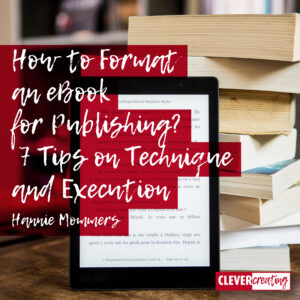
This article is about the technique and explains how to format an eBook for publishing. Once you have written a book you can outsource the process that comes after that. But if you are like me, you want to do a lot of the process yourself in order to make your eBook as perfect as possible.
There are many eBooks on offer that are not – strictly speaking – an eBook. At some time I made a PDF for this website – 20 Tips: How to get the most out of a Museum Visit. A PDF is actually not an eBook, even though everybody including me, calls it that way.
During that same period, I was commissioned to make an eBook in EPUB and MOBI format of the English version of The Story of Amnesty International that my husband wrote with a friend. That made me really become aware of the differences between an eBook and a PDF document.
Some of the links are affiliate links. As an affiliate associate, I earn a small commission when you purchase any of the products offered through the shared links at no extra cost to you. This helps me to maintain this website and I thank you for supporting me.
Table of Contents
How to format an eBook for publishing?
Kindle has a different format than Kobo, a tablet might require yet another format. So try to figure out which e-reader is going to be used first and then format your eBook accordingly.
What formats can an e-book have?
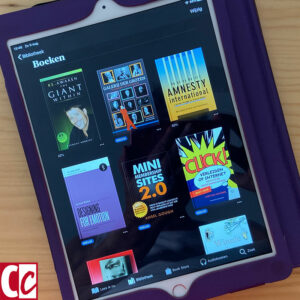
There are almost as many formats of eBooks as there are text programs, so I’ll stick to the most common ones:
- PDF, strictly speaking, is not an eBook, because the text is not reflowable;
- EPUB can be read by a lot of e-readers, for instance, the Kobo reader;
- MOBI, AZW or AZW3 are used for the Kindle reader.
I guess everybody can read a PDF, no matter whether it’s on a computer, tablet or smartphone. We hardly notice anymore that it’s a separate app that makes that possible, Adobe Acrobat Reader. Making it the most common format.
PDF is a fixed format. The way you have made it is exactly how the reader sees it.

EPUB and MOBI
Most EPUB and Kindle eBooks are reflowable. This means that the text adjusts to the page depending on the settings of the reader. The reader determines the font, size and line spacing.
I say most EPUB and Kindle because there are fixed-layout formats for EPUB and Kindle as well. That is beyond the scope of this article because I want to describe a couple of processes that you can handle yourself and are not too complicated.
How to choose the right format?
- Where are you going to sell it?
- Who are you going to sell it to?
- What is the nature of the content?
If you are going to sell your eBook on Amazon it is going to be a Kindle eBook. Does your audience have another kind of e-reader, you will choose EPUB. And if you know they will only read from a desktop or tablet you can make a PDF.
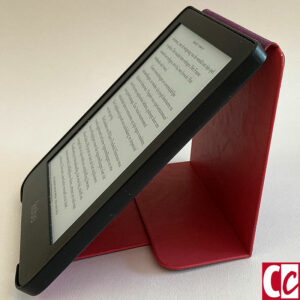
For a short period of time in the past, the Kindle e-reader had a colour screen. I suppose the rise of tablets is partly to blame for its demise. As well as the reader’s experience. Black and white or black and amber screens are a blessing for the reader’s eyes.
Nowadays, e-readers have a black and white screen. So, if colour is an important part of your book – like in my Museum Tips or Waste Ideas – you can better choose PDF.
PDF – Differences in quality?
My computer is an Apple. I had a Windows computer as well when I still was a graphic designer because most of my clients had one, but I gave it away years ago. (Honestly? I hated the thing.) The consequence is that I can’t control all the statements I do, at the moment. If I make mistakes, please let me know. 🙂
You can make a PDF with every text program there is (this is one of those statements I was talking about!). A text takes up less space than images. The images should be as small as possible without losing any quality. On my Mac, I can choose the quality and regulate the size of the images.
Who is in control?
More than 25 years ago I made my first website and – control freak that I am – went crazy about everything you CAN NOT control in web design. By now I know so well what CAN be done with web design that I focus on those possibilities.
Something similar is the case with EPUB and Kindle eBooks. You can format it as much as you want, but the appearance is mainly in the hands of the user.
EPUB and Kindle – don’t make it too fancy
The fewer bells and whistles you put in your file, the better the end result will be. For a designer, it is always hard to recommend using as little design as possible. Yet, in my experience, this gives the best result.
A lot of programs – for instance, Adobe InDesign or Apple Pages – let you export your file in EPUB. Apple Pages even lets you publish directly to Apple Books.
For Kindle, it’s way easier nowadays than when I made the Amnesty eBook. You can write your book in Word, self-publish, and choose what type of book you want: a paper book, an eBook or an audiobook.
Do you have knowledge of HTML?
I am old-school. My first self-made websites are dated around 1995 and were made in HTML. That is a big advantage when making an eBook.
If you read on an e-reader yourself, you know what documents you like and which ones you don’t like. So you will know what kind of layout you prefer. And you probably have encountered some eBooks that didn’t feel nice because of the layout or the mistakes.
A completely automated process can generate mistakes easily. I have read eBooks where page numbers stood randomly in the text. Others had so many typos, that obviously an OCRscanner was used to generate the text.
Because I don’t like the export-to-EPUB results of InDesign and Pages, I use Sigil. You need knowledge of HTML to feel comfortable with that program. Sigil is a free program and is available for Apple, Windows and Linux.
To make several formats of the eBook I use Calibre. This program also comes in handy if I want occasionally to be able to read a Kindle book on my Kobo.
What comes first?
As the title suggests this article is about the technique and formats of eBooks. As important as that is, your main concern should of course be the content. If the information here made the process that comes after the writing easier, I am content. The writing is up to you.
Tips on technique and execution
Here is a summary of the tips described in the preceding text:
- The main formats are PDF, EPUB, or MOBI;
- The type of e-reader determines which format to use;
- Is the content primarily text or images;
- Prioritize user experience;
- Outsource or do it yourself;
- Which programs to use;
- Content is more important than format and technique.
E-readers and eBooks are very welcome inventions. These make it far easier to read books and store them. They take up a lot less space in your home.
In addition, eBooks make great giveaways you can use to build your list and that can confirm your expert status.
Have you made an e-book? And if so, what format did you use?


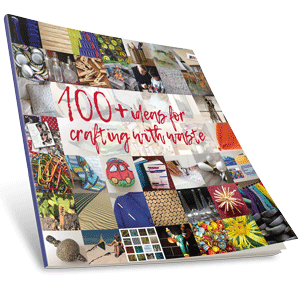
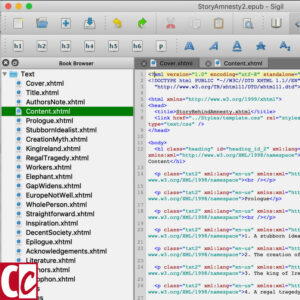
I haven’t written an ebook yet, though it has crossed my mind as a possibility for a future endeavour. HTML is something I am quite comfortable with as I do have a web designing background. A few years ago I tested Calibre out as a way to convert PDF’s to EPUB, wasn’t the greatest but I wonder if it wields better results now?
I am not sure if the results are any better now, Johan. I use Calibre solely for transferring Kindle to epub or back. PDF is such a different format than those other 2 that I can imagine the results are not great.
This is was a great article! I’ve never written an eBook, but my mom has. Who knows, maybe one day I will. Thanks for sharing.
Interesting Information. Thanks for sharing.
I wrote a book about 4 years ago and sent it to about 30 traditional publishers to see what they thought. The book wasn’t accepted by any of them. (it’s probably a good thing as when I look back on my writing skills at the time, they were not the best).
Anyway, I’ve learned a lot more about writing since then and am thinking of revising my book with a view of self-publishing.
I imagine that if I want to reach a wide audience I will need to publish the book in several formats?
And the formats chosen will depend on where the book is advertised for sale?
I feel there is a lot to learn about this process, but like you, I want to retain control of the finished product, which means I will need to be actively involved all the way to completion.
Thanks for sharing 🙂
It’s good to stay self-critical, Andrew. On the other hand, publishers don’t always see it right. There are many examples of succesful writers that had to endure refusals time and again as well.
And yes, I suppose several formats is a good idea. Have a look at the comment of Christine!
This was very interesting. I have published books on Amazon and Smashwords, and those two platforms offer much help to publish your book for Kindle devices. I published it as e-pub, but also pdf. Smashwords allows you to publish it in many different file forms, thus making it possible to be read on many different devices. I think I have heard of Calibre, but I have not tried it out yet. I will have a look at it 🙂
Thanks, Christine, for sharing your experiences. As I have read one of your stories I am sure your books do great!
I have never heard of Smashwords, so I have learned something as well now. 🙂
Hi,
This is a beautifully written article with very good content.
And the way you have explained your experience for all the techniques and format which is used for publishing an ebook is indeed great. I am really looking for ways to write an ebook and your article is helpful in guiding me. You should have a lot of people visiting your website and gaining from your experience and knowledge about the topic.
Thanks,
Aparna
Thanks, Aparna, that’s so sweet of you to say. I am glad this will be helpful for you and I wish you a lot of success with wrtiting and publishing your coming ebook. 🙂
No, I have not. Years ago, I worked in an environment where it was, so to speak, fashionable to write a book. It did not really matter so much what about it was, as long as someone was able to add “author” to other “titles”.
I really could not stand the trend, as I felt it to be false, and, although I used to write a lot of essays, stories and sometimes poems, I refused to go where everyone did and become an “author”. For years I retained this aversion for book writing. Stupidly.
Nowadays, as I build my website, I do think about ideas that could be presented in shorter e-books and regret having been so stubborn. I might have had a lot of experience by now.
This article of yours will certainly be of great help and is a great prompt to finally start.
Kerryanne, you can skip the ‘might’. 🙂 You would surely have had a lot more experience when you had written and published your book(s). Yet, how great life is: you’re never too old to do something new, and every day is a new day. So don’t beat yourself up. Your website has great content, so it shouldn’t be difficult to make one or more great ebooks from that.
Take care.
Thank you for this informative article. I have not written an ebook yet, but have been thinking about it lately, especially since one of my viewers suggested it on a certain topic. I really don’t know where to begin writing an ebook. I have bookmarked this article as it will be of great assistance once I finally write that ebook. Best wishes to you.
Good to hear, Deb, and really: don’t postpone it. Start writing your ebook right away. The first trials are rarely good straight away and you will only get better by practising. As you do on your website, so it’s not that you can’t do it. 🙂