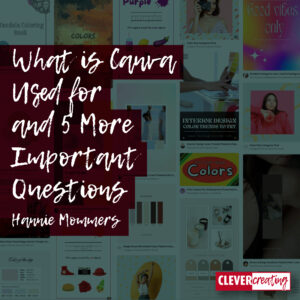
Once your website makes enough money, assuming that’s your goal, you can outsource everything. But until then, you can use programs like Canva. Which leaves the question: What is Canva used for?
Having a website of your own means that you will use images. Not everybody wants to use images in their articles, but I can assure you it’s better to include them as most of us are visually oriented.
By adding images you have more impact on your visitors. Our brain processes 9 times more visual than textual information. Moreover, the brain takes up visually displayed information 60.000 times faster than textual.
That’s why infographics are so popular. Although they must have quality, otherwise they can be confusing. The same goes for photos. Yet, we are not all photographers. Nor are we all graphic designers.
Some of the links are affiliate links. As an affiliate associate, I earn a small commission when you purchase any of the products offered through the shared links at no extra cost to you. This helps me to maintain this website and I thank you for supporting me.
Table of Contents
What is Canva used for?
Canva is a platform, or online program, in which you can create images, graphics, and other visual elements. For non-professionals, it’s a perfect way to create visuals that leave a better impression than amateurish images.
Canva, a visualization platform
You can start for free, and most of the time it’s not necessary at all to go for the Pro-version.
Once you have created a couple of images, you can use those as your own templates and thus build a corporate design for yourself.
In the Pro-version you can schedule your social media posts, have more templates to choose from, and apply your own branding a bit easier.
Also, you can download your images in several sizes.
I always download the best quality image and resize it later. You can use several apps for that, like Adobe Photoshop or Lightroom, or any other photography program.
Why Canva?
A lot of images for Social Media require a specific ratio and number of pixels. You don’t have to worry about what they are if you work in Canva. You can find all kinds of templates with the needed specifications. All you have to do is add pictures, text, graphic elements, or colours.
You can upload your own illustrations and pictures. Yet, there is also a huge library of free-to-use photographs. Several shapes, lines, frames, and icons can be added in every colour you want. And – what I personally think is the best option – there are numerous fonts to choose from.
In summary, you can use Canva for:
- Templates for Instagram, Facebook, Pinterest, YouTube, TikTok, and Twitter;
- Different formats for the cover, story, and timeline images;
- Upload your own pictures;
- Use copyright-free images;
- Icons;
- All colours, including your corporate colours;
- Lots of fonts;
- Graphic elements (Lines, shapes, frames, stickers).
What is the purpose of Canva?
The main reason to have a Canva account is that it can save a huge amount of time.
Mind you, it can be just as time-sucking as Facebook, because you can lose yourself completely in trying templates, colours, fonts, etc. LOL, here is experience talking. 😀
But if you are disciplined, you can make images in a blink of an eye. Really.
I must add that I use Adobe Photoshop and even InDesign and Illustrator just as much for my images as I use Canva, but I have been working with the Adobe programs since 1992, so I know them in and out. And I have used those for my business when I still was active as a graphic designer.
Another reason I don’t always choose Canva is that some design elements that I desire are not available.
What are the benefits of Canva?
- The templates make sure that the sizes are always optimal for Social Media;
- Because of those templates, you gain a huge amount of time;
- A great source of inspiration;
- You don’t have to invent the wheel yourself;
- An account is free and for the more demanding user, there is a Pro-version.
What are the features of Canva?

- Apart from what is mentioned above, a great feature is you can give your team access to your account. So as soon as you are in the position to outsource work, it’s easy to share your designs with them;
- A short learning curve;
- You can start really simple and soon will be able to add more complicated stuff. This is also the pitfall of course. My advice is to try all the different possibilities and play with them, but don’t use all of them in a single image;
- Cropping images is a breeze;
- Your pictures can be edited with filters and effects;
- In addition to Social Media images, you can also make posters, postcards, quotes, and the like.
How do you use Canva effectively?

Don’t make it hard on yourself by aiming at the most complicated design right away. If you start simple and post your image online, you will get a better feel of what works and what does not, than when you immediately try to make the perfect image.
Compare your images in the timeline of your Social Media with images of others. Does it stand out? Is it readable? Are the colours getting enough attention? On Pinterest, for instance, you can put a lot of pins on a board, both your own and of others, and easily compare them.
Experiment as much as you prefer. That way you learn the ins and outs quickly. Or, if you really are impatient and want to have an even steeper learning curve, do a course like “In 30 Days a Canva Star”.
Course In 30 Days a Canva Star
In my article Review of 365 Days of Facebook Success: How to Build your Presence, I explain why I am a fan of FanFactor. This is the company of Anne Raaymakers. She is a successful Dutch entrepreneur who is a star on Social Media.
The advantage of a course, apart from the mentioned steeper learning curve, is that you are not following it alone. You get expert help from the creator herself. Support continues after the 30 days of the course.
Each day you will receive a lesson. Still, you can follow the course at your own pace. No big deal if you don’t have time at that moment.
You can also ask for faster throughput of the program if you want to be really quick.
Additionally, you get a membership to a Facebook group where you can ask your fellow students all the questions you can come up with.
Have a look: In 30 Days a Canva Star. At the moment 3 handy bonuses are included of which you can read everything on the page!
- eBook ’17 things you didn’t know you could do in Canva’;
- Lesson: Why you may want to purchase Canva Pro;
- Educational and challenging challenges in the group after you have finished the course, that will continue to stimulate your creativity and inspire you.
Have you ever used Canva? What do you think? Tell me in the comment box below.
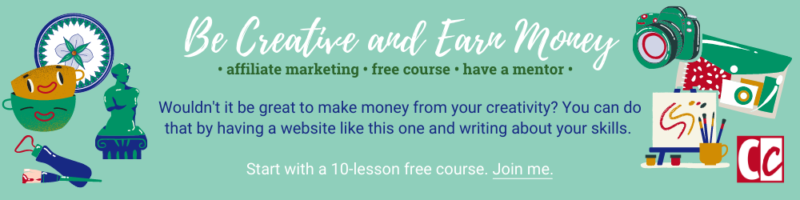





I usually work in Adobe Photoshop, but I have to admit that Canva is an amazing platform, especially for beginners. You don’t need to know anything, just find the desired template and make the image. I feel that sometimes I could save a lot of time by working in Canva instead of working in Photoshop.
However, I have a question for you. When you need some images, and you can’t find the free one. Do you buy them on Stock and similar platforms, or you do it through the Canva platform?
When I was still having my graphic design studio I bought stock photos for my clients. For my own websites, I have never done that. If I need a picture and can’t find it on Pixabay or Pexels, I make them myself. I have a huge collection of photos that I have tagged with keywords so most of the time I can find something. Or I arrange things and take a picture of them.
Uploading your own photos to Canva is a breeze which helps. 🙂
Like you, I used to work in Photoshop and I even disliked Canva for a long time. But now that I am delving into it and having such fun with the assignments of the course, I have really come to appreciate the program. This doesn’t mean I have said goodbye to Photoshop completely. Yet, it does mean I have a bigger toolkit to choose from, making the possibilities for making images bigger.
Hi Hannie, a superb informative article! I have used Canva, but not enough. Reading your article, I notice I can do much more using Canva. I used it for my Logo, but never for Pinterest, but I really should do; I mainly see so many beautiful pins on Pinterest. I presume they are made on Canva, or maybe another graphic platform. It is much fun to play around with and create beautiful designs. Thank you so much, Hannie; you have helped me by receiving creative ideas. 🙂
Yes, Sylvia, a lot of those Pinterest pins are made in Canva. I recognize the templates at times. Which is OK. It’s a good place to start and generate even more ideas, and because of the templates, our own creativity gets stimulated.
I never thought at first I could be sold into Canva. In fact, I disliked it when I first saw it. But once I dove into it and discovered the features I totally switched my opinion. I love it nowadays 🙂
I love Canva, although I know I don’t even come close to using its full potential. I know I would get better if I took the time to learn it better but for now I am focusing on my content and using Canva for many of my Pinterest pins. I hadn’t thought of uploading my website photos and creating special framing or looks for them. That is a great idea. Thanks. If I ever get a free moment I will play around some more in Canva. Thanks for so many great ideas. Sometimes I really struggle with learning new software, do you really think that course would help a basically computer illiterate like me?
We all learn at a different pace and in a different way, Deb. For me, it always works best if I can apply it right away, and maybe that works the same for you.
But yes, at times a course is handy. This particular course is precisely aimed at people like you. I was even arrogant enough to think that I could learn nothing new from it. I bought the course because I wanted to be an affiliate. I have known Anne for years and I know that her courses are very thorough.
And although a couple of lessons are indeed too basic for me (with the advantage that that lesson only cost me 5 minutes) I am learning new things as well. And it is great to be in a group with other people that are doing the same course. From their questions, I learn as well.
This is a great introduction to Canva.
I see it mentioned in different places but I have not used it yet. You certainly have sold it to me as I often see nice slogans and images in posts and wonder where they get them. I now know where.
Thanks for your help and hopefully I will be able to use it when I get there.
I am glad to read that, Geoff. Because I have noticed that for some reason it is mainly women who I see using Canva, which is a pity. It’s a very easy program, also for men. 😉 My husband always says that he has no patience to be creative, but I am still trying to buy him into Canva as well. Even in a couple of minutes, you can have great results because of the templates.
Hello,
Thank you for sharing this information! The truth is that this article comes at the best time for me. I used canva at first to download royalty free photos for my website and it worked quite well. Then I got the photos from other sources and internet photobanks. However, I have to confess that I made very limited use of canva at that time.
Now that I see that I need more engagement on social media to grow my business, I think canva can work very well for me to generate templates for facebook and instagram.
After reading your article I started looking at templates and they are very attractive and inspiring. It’s great to make use of these templates because they can save you a lot of work time. Now I’m going to do it! Thanks for your article that has been perfect for me!
Best regards,
Marta.
That’s marvelous to hear, Marta, and you know how it is: when the student is ready the teacher will appear. Or in this case, the inspiration. 🙂
You can import these photos from other sources as well, did you know that? That way you can make sure they are all comparable in either size or appearance (like my green/blue band at the side of every picture). It’s a brilliant way to work on your branding.
Making more use of social media is a good decision as well. I saw your own website is about raising kids – there are a lot of parents on Facebook and Instagram! My own son has a thriving business being an entrepreneurial dad with a podcast and a lot of Facebook presence. 🙂
Good luck! Let me know if you have questions, I’ll be happy to answer them.