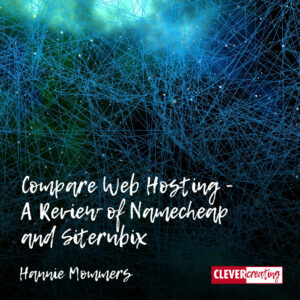
When did I make my first website? I can’t remember exactly, it must have been 1995 or 1996. I don’t even remember which hosting providers I had during all those years, but as you can imagine there were quite a few.
To compare web hosting providers I will stick to the 2 that I use or used most recently: Namecheap and Siterubix.
My and my husband’s websites were hosted by Namecheap when I joined the Wealthy Affiliate community. Siterubix is an integral component of Wealthy Affiliate and my new websites are hosted there.
Some of the links are affiliate links. As an affiliate associate, I earn a small commission when you purchase any of the products offered through the shared links at no extra cost to you. This helps me to maintain this website and I thank you for supporting me.
Table of Contents
What is a web hosting provider?
Wikipedia says: “Web hosting is a service that offers individuals or companies space to store information, images, or other content that is accessible through a website. To ensure speed and security and to ensure that a web page or website is always available, it is stored with a hosting company”.
It literally has taken me years to understand that a web hosting provider doesn’t have to be the same company as the one registering your domain. Probably because I don’t understand technical terms like DNS, name server or Cname record.
Nowadays I don’t care anymore that I don’t understand all that technical stuff. Let people who have to make sure everything functions handle that stuff.
So, in my lay words: a web hosting provider makes sure your website is visible for a visitor.
What to expect of a web hosting provider?
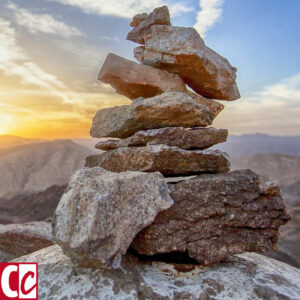
1. A good reputation
When you are just starting it is very difficult to know what to look for. And even if you already have experience with hosting providers, it is good to ask others about their experiences.
Most providers will publish testimonials from clients. Which will be positive of course, otherwise they wouldn’t post them. So search for reviews as well.
2. Reliability
No provider is perfect, at least I haven’t experienced that. Yet you may expect an uptime of at least 99%. Some providers will have downtime when they maintain their servers. Some will have a backup system so you won’t experience downtime during maintenance.
3. Speed
How fast does your website load? You will only find out about the speed after your website is hosted by a company. The faster the better, of course. Usually, this correlates with the price. In my experience, the more expensive doesn’t necessarily mean the better. :-S
There are several free tools on the internet to see what your website’s speed is. Don’t forget to check both computer and mobile speed, because there can be a big difference between them.
4. Security – SSL
Google gives preference to sites that are secured. This means the web address starts with HTTPS instead of HTTP. Some providers include the so-called SSL certificate in their price. Others give you the choice; if you want it you pay extra.
5. Good help desk

My relationship with help desks of banks, telephone and computer companies, has been a love-hate one for ages. (My first computer was an Atari in 1987!) I must admit that my remark “The computer is as stupid as the one sitting behind it” did me no good. 😉
The provided service should be good and quick. And as far as I am concerned also respectful. Not all hosting providers have a telephone number. I am happy if they have email or chat. Then I can write an email when I am not in a hurry and use the chat if a problem needs to be solved immediately.
6. For beginners and experts
The possibilities, most of the time correlating with the pricing, and the answers given in the knowledge base or the help desk, should aim at both beginners and experts. Or if not, this should be clear in the information that is shown.
Nowadays most providers have an easy set-up process for starters. Again sometimes included in the price or at extra costs.
7. Access to the website
Maintenance, problems, upgrading, and adding plugins; I like to solve as many as possible myself first. Not every provider gives access to the ‘machinery’ of your website. If you want to be in control a c-panel or FTP access is a nice feature.
8. Server space
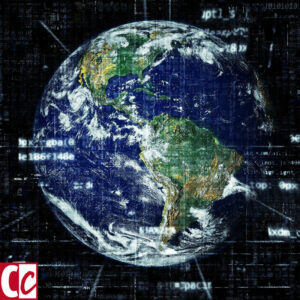
When you are starting out it’s hard to determine how much server space you will need. Probably it won’t be much unless you start with a photo website containing big pictures. Photos and videos take up a lot of space.
9. Price
Most providers offer a choice, depending on the possibilities you need. Some have just 3 packages, others offer more.
10. Trial period
Does the provider offer a trial period, and if so, how long? This is especially useful if they also have an option for a free domain. Because, if you already have a domain you will have to move it before you can use a trial.
11. How easy to transfer
Most providers offer a transfer service. That makes sense as it is in their own interest of course. Yet I do recommend having a backup yourself as well, just in case something goes wrong.
12. Features
What features or extras does the hosting provider offer? Most have a one-click process for a WordPress website. Pretty handy!
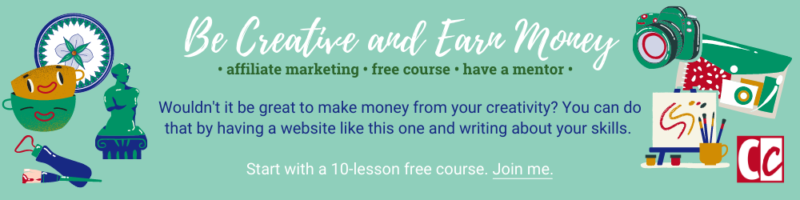
How about those expectations in Namecheap
1. A good reputation
Namecheap started as a company for cheap domains and some say they should have stuck to that and not offer hosting. For a couple of years I had several websites with them and given my experiences with other hosting providers I was happy with their hosting. Founded in 2000 by Richard Kirkendall.
2. Reliability
Good.
3. Speed
They have accommodated them for some time, so my websites had a lot of content. Plus, I made the mistake of uploading my pictures in a PNG format instead of JPG. Yet, the speed was good.
4. Security – SSL
Good. There is a redirect as well from HTTP to HTTPS.
5. Good help desk
What I like is they even help with issues that are not hosting problems. Even when it meant I chose not to upgrade, which for the time being cost them income.
6. For beginners and experts
Lots of packages and upgrades.
7. Access to the website
Either with C-panel or FTP. Not everybody likes the C-panel – they think it looks outdated – but I do. I can find everything I need and make changes myself
8. Server space
Depends on the package and can be easily upgraded.
9. Price
Very reasonable. I used to have a great hosting provider back in the Netherlands. For 1 website I paid three times as much as I paid for 3 websites with Namecheap while having the same services.
10. Trial period
Namecheap offers no trial period. They do refund, if you are not happy, within a reasonable period.
11. How easy to transfer
They have a free transfer service, but it can take quite some time. I preferred to transfer myself.
12. Features
Several kinds of blog systems and other scripts.

Siterubix only comes together with Wealthy Affiliate
1. A good reputation
Launched in 2007 by Kyle Loudon and Carson Lim. Because Siterubix is part of Wealthy Affiliate I find it difficult to split thoughts about Wealthy Affiliate and Siterubix.
2. Reliability
Good.
3. Speed
On a desktop, my websites at Siterubix are faster than my other sites, on mobile they are slower.
4. Security – SSL
The SSL certificate is part of the hosting and my websites start with NTTPS.
5. Good help desk
I have to visit the help desk quite often. This is partly because I joined recently and new providers always bring some new questions with them. But it is also because I can hardly take care of any issue myself. Sometimes, I am not very enthusiastic about the help desk. They are speedy enough, yet don’t always understand my questions. (I know, this can also be my fault – computer language is difficult).
As it is part of the pay-it-forward philosophy of Wealthy Affiliate to comment on each other, I visit the forum a lot. The community members are always very helpful!.

6. For beginners and experts
Beginners are definitely in good hands at Siterubix. Easy process and lots of explanations and templates. Some people joined over 10 years ago, so I suppose for some experts it works fine as well.
7. Access to the website
After owning your own domain for a month you get FTP access. There is no control panel. Whenever there is an issue you would like to be solved, the helpdesk does that.
I didn’t like that in the beginning. I was used to solving problems myself. Yet, nowadays I find it very comfortable.
8. Server space
No idea about this. I couldn’t find any information, other than your website has to be active.
9. Price
Wealthy Affiliate has 3 choices. Free, Premium or Premium Plus.
The biggest advantage is, that you can start a website for free. You won’t have your own domain, it’s a subdomain, but it’s a great way to try a lot of things first before deciding you want to buy a domain of your own. In that case, you only pay for the domain, the hosting is part of the Premium membership.
10. Trial period
You can have free access for as long as you want.
11. How easy to transfer
The process is quite easy.
12. Features
They host only WordPress websites.
The final conclusion
I am enthusiastic about both providers. Although I must say I didn’t think that way in the beginning, I really had to get used to the differences between them.
This article is an update of an earlier article, published in 2020. Back then I was not (yet) happy with Siterubix. They have improved hugely since then.
One last tip
No matter which hosting provider you have, make sure you have your own backup and security system in place!
How about you?
Do you have a preferred hosting provider? And if so, would you care to share which one?
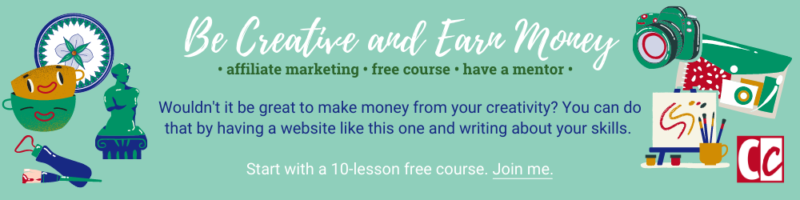


Hi Hannie,
Thanks for this honest review of Siterubix and Namecheap. I’ve got many domains registered with Namecheap, but I haven’t used them for hosting. I’ve currently got hosting with Bluehost and with Host Papa. Both are substantially more expensive than Namecheap…unfortunately I’m locked in till mid-2022! But I’m more than satisfied with the services & support they offer, so it’s okay.
It appears that the majority of your commenters prefer Siterubix; so far, I haven’t seen anything to sway me towards them.
The reason the majority prefers SiteRubix is because they are Wealthy Affiliate members, Jacquie. 🙂
Although I do like it if a company is not too highly priced, it is rarely my main reason to choose them. My experiences with Bluehost were terribly bad, so when I add that to the fact that they are expensive, you can understand they are a big no-way for me. And why I am enthusiastic about Namecheap.
Hi Hannie,
This is a really informative article and a good comparison between namecheap and siterubix. I have tried both and I have to say that siterubix/wealthy affiliate was better for me. Namecheap is also pretty good but I would definitely recommend siterubix the best.
I hope lots of new marketers come across your review because it is good and honest.
Thank you for sharing and keep up the great work.
All the best,
Tom
Good to hear, Tom. What makes you prefer Siterubix over Namecheap? The ease of use or because it is linked to Wealthy Affiliate?
Thanks for your ongoing support. You’re the best 🙂
Hi Hannie,
I have never used Namecheap for my website. However, I have heard good things about them. I did use Bluehost for a website for awhile. But currently, my website is being hosted by Siterubix through Wealthy Affflilate. Like you, there are things I like and am unsure about with this hosting service. But overall, I am happy about having my website hosted through Siterubix.
-Amanda
Great Amanda, I still have hopes I will get used to Siterubix as well 🙂
I hated Bluehost, to be honest. Very expensive and not a good helpdesk. At least, not in the time I was with them.
Thank you for this valuable information. I learned a lot in your article Compare Web Hosting Providers – a Review of Namecheap and Siterubix. I agree customer support is very important when choosing a web hosting company.
I do not have my own backup. How do you recommend I go about having my own backup?
Hi Alyse, I haven’t gotten an automatic backup working so far. Which Siterubix can’t fix. So I am searching for a good system myself as well. Preferably a plugin that deals with it automatically.
The easiest (but manual) way is go to ‘tools > export’, choose ‘all content’ and save the file on your computer.
I would also say the siterubix for the similar reasons as yourself. We have been with Wealthy Affiliate for the past 2 years and the siterubix have or had to be the choice we made as there are more advantages than disadvantages.
I am not sure if we are backing up our site, I need to check this with my other half!
Thanks for the reminder though.
It is also an advice in one of Kyle’s videos to backup yourself as well. I think there is a backup in place at Siterubix.
An automatic backup is so far not yet possible for me. But I might have a plugin that is just not working there. It is working on my Namecheap sites.
Hi,
Thank you for this hosting comparison between NameCheap and SiteRubix.
I always bought my domain names with Namecheap as they offer an affordable price for it but didn’t buy a web hosting service with them.
I know the SiteRubix platform is a self-managed web hosting provider.
Is it the same with Namecheap?
I ask because generally, a self-managed web host didn’t offer Cpanel to customers because all the technical side is managed by their tech support giving the customers to focus on developing his business.
I would appreciate your answer to this question. That will help me make an informed decision to which one to choose in the future.
Thanks
Hi Sebastian, I was in doubt at first as regards to the self in self-managed. I wasn’t sure whether you meant myself as customer or the hosting provider itself. But given the rest of your explanation you mean the latter. And no, Namecheap is different from Siterubix. You do a lot yourself. Which I like because I am a control freak, but I understand your point of being able to focus on your business.
In my experience so far Siterubix doesn’t solve all my issues. I understand why that is, just don’t like it.
I hope I answered your question?