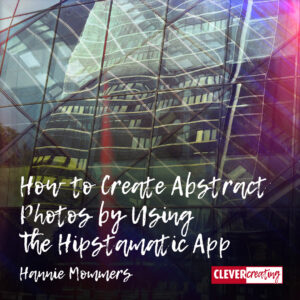
Years ago I discovered the app Hipstamatic for my smartphone. It was love at first sight. I even have to admit I once bought another iPhone to have more pixels and speed.
As an artist, I love abstract art. Taking pictures with abstract results enhances that love and using the Hipstamatic app for those pictures doubles the fun.
In this article on how to create abstract photos, the focus is on the app Hipstamatic. In the meantime, I also explain how you can make your pictures more abstract without the app.
Some of the links are affiliate links. As an affiliate associate, I earn a small commission when you purchase any of the products offered through the shared links at no extra cost to you. This helps me to maintain this website and I thank you for supporting me.
Table of Contents
How to create abstract photos
Abstract means that there is no immediately recognizable representation of reality. In photography, this can be achieved through movement, shots at close range, contrasts, rhythms, shadows, or reflections.
How photography changed
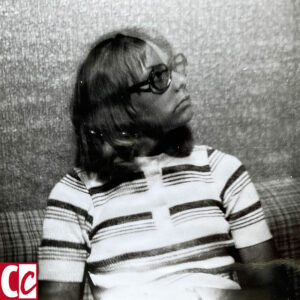
My DSLR camera is my companion on some occasions. I exchanged a quite heavy Canon Mark II for a much lighter Lumix DMC-GX8 and still, I don’t always feel like carrying it along.
Yet, my iPhone is always with me. And Hipstamatic adds a lot of fun to using the phone for photography.
I have an iPhone Pro 13 at the moment (2024) and the camera is so much better than it used to be. Not that the picture has to be of high quality since the Hipstamatic app is faking to be an old-fashioned plastic camera.
I think it’s hilarious that with nowadays techniques, there is this app that adds dust or extreme vignettes to pictures. It was a no-go in the old days and now it’s allowed! Times sure change!
What is Hipstamatic?

The app Hipstamatic will put filters over the pictures. The app pretends to be an old-fashioned camera and darkroom. Taking a picture requires choosing a combination of a lens, film, and flash. You can take the picture directly with the app or edit an existing picture later in the app.
When taking pictures directly, you either choose your own combination or let the app choose by shaking the phone. Every time you shake, a different combination is randomly chosen. You only see which combination afterwards when the photo is ready.

You only have partial control over the result. For example, if you choose the lens Lucifer VI and the film DC, you know there will be a huge vignette and a lot of red haze in the picture. But you don’t know the exact position or the strength of it. For a perfectionist as I am, it’s very surprising that I can appreciate this randomness.
It always makes me laugh that sometimes I am carrying my heavy and expensive photo gear on my back and still busy myself with an app that costs a couple of dollars. And what certainly was hilarious with the older iPhones: after taking the picture I had to wait for “one print developing” endlessly.
Only for the iPhone
Unfortunately for Android owners, the app is only available for the iPhone. Yet there are alternatives to use for Android.
The best one is Snapseed which I have on my iPhone as well. It’s a free app. I use it mainly for improving my pictures by editing them but Snapseed has some great tools like Grunge and Vignetting or filters like Vintage.
Other alternatives that I don’t know myself are Litrato, Paper Camera, Simple Camera, and maybe more. Google on “Alternatives for Hipstamatic” to find them.
Related: How to Stay Inspired in Photography? Of these 7 Tips, I Particularly Like #6
What is an abstract image?
When I was young I went to art school and was trained as a sketcher and painter. The classes included figure drawing and still-life drawing, but my free work was often abstract. Colours and rhythms got my attention more than realistic images.
Photos are generally a record of realistic events. Yet it is an extension of your photographic possibilities to photograph abstractly.
In my opinion, it is not a coincidence that abstract art is about as old as photography.
Artists had been trying for centuries to capture reality by mastering the rules of perspective, depicting different materials, and painting the right colours.
Then came photography and it was suddenly possible to gain that result in a second. Very frustrating for realistic painters.
Related: How is Negative Space Helpful for Designers and Artists?

Abstract art
Abstract is the opposite of figurative. In abstract work, you can either hardly see what is depicted or there isn’t anything at all that is derived from reality.
A painter such as Mondrian abstracted trees to the compositions in red, blue and yellow we all know so well. While someone like Rothko studied the influence colours had on each other by painting fuzzy rectangles.
Photography has always captured something of reality, to begin with. The abstract results from a specific point of view or from blurring because of movement and from filtering the way Hipstamatic does.
Abstract photography
Colour
Bright colours or strange colours make an abstract subject stand out. Look for colours that are unusual for the subject, have a combination that is thought to be ugly, or are very bright.


Shadows
Shadows are a great subject for abstract photography. Depending on the effect, the shape making the shadow may or may not be in the picture.


Alienation
In strangely chosen details or perpective, you often do not know what you are actually seeing. This alienation contributes to the abstraction of the image.


Reflections
Reflections can distort the image they reflect, as water or windows do. The reflective surface will at times be part of the final image in merging with the mirrored subject.
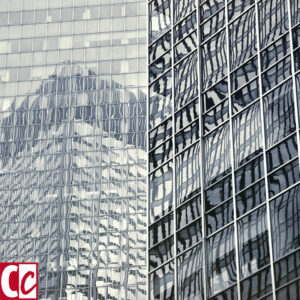

Point of view
Taking a picture from above or from the bottom up distorts our normal view of a subject. Hold the mobile almost to the floor or stand on a high apartment floor. Remember to look up at ceilings, they can result in very interesting images.

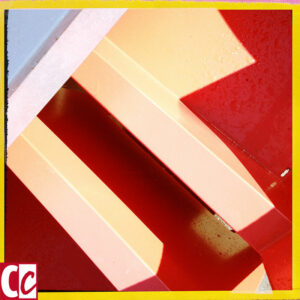
Patterns
Patterns are deliberately created by, for example, clothing decorations or tiles in a swimming pool. And sometimes they arise accidentally because things have been put together.
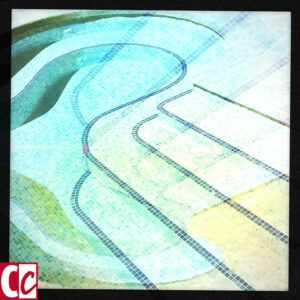

Light
Lamps and lamplight are fantastic subjects to make abstract images of. Especially when the lights are on.


Textures
The surfaces of materials, architecture, or found in nature provide great subjects.
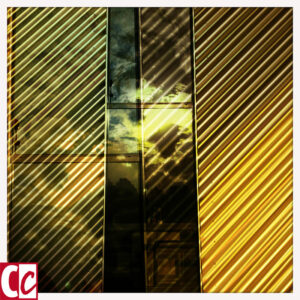

Movement
Motion can be solidified motion or an image that looks vague due to a slow shutter speed. You can blur photos to suggest movement.


Rhythm or repetition


Close Up
Get up close to get an alienating effect. With a macro lens (yes, they also exist for the iPhone) you can get even closer to a subject.


Lines and shapes


Through another material
Textured glass, plain and ribbed bottles, or thin fabric are great materials to place between you and the subject for a special shot.


As you can see the elaborations and examples of the concepts overlap at times. That’s okay, it’s about the starting point and the way to get inspiration.
Hipstamatic is not synonymous with abstract

The abstract images shown above are sometimes abstract because of the way I photographed them.
Yet, some are abstract or even more abstract because of the filters of the Hipstamatic app that I used.
It’s such a joy to play with the different possibilities.
Still, Hipstamatic does not mean by definition that an image is abstract. It is only a tool to enhance certain effects.
Do you use your smartphone as a plain camera or do you always edit the pictures with an app? Tell me in the comment box below.
This article is an update. Originally published on 23-06-2013.
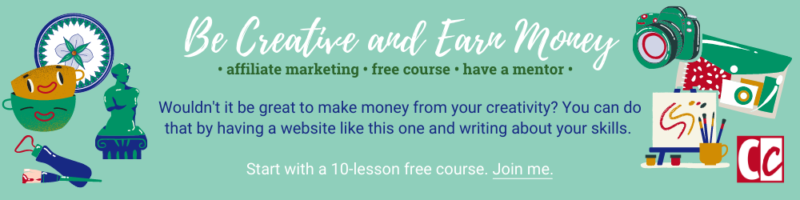


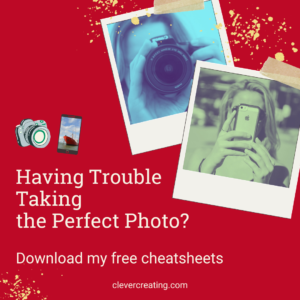
Let me first compliment you with the marvellous photos you make. Again and again, you surprise me with the skill and creativity of your photos.
But, oh, oh, oh. Another app. I have 43 apps on my iPhone. Use 10 at the most. Even those sporadically.
That’s why I enjoyed your examples about making abstract photos without the ‘hiphopstamatic’ app. With the glass and bottles and so on.
A friend of mine makes a lot of photos of slightly moving water surfaces reflecting buildings. And raindrops on a window. Could you call that abstract?
Hi Claudine. I know what you mean, all those apps! I am afraid I have even more than 43 apps on my phone. But then again, I use more than 10.
Anyway, I have had the Hipstamatic app for ages and I really love it. It’s so much fun to play with it.
Yes, your friend makes abstract pictures, I am sure of it. There is a lot of gray area of course. Is this abstract or is this realistic? We can’t always tell. But does it matter how we call it? I don’t think so. I am sure your friend’s pictures are beautiful. Water is such a rewarding subject to take pictures of.
Thanks for your reaction and have fun!
Ahhhh, am I bummed! I so wanted to try this …
I feel like all the good apps are only available for iOS. Being an Android user for years I have my moments when FOMO hits me, especially when it comes to photography-related apps.
Do you know an alternative for Hipstamatic for Android?
I can imagine it’s frustrating, Katelyn. A friend of mine has the same problem and feelings. But we have found an alternative. It’s not exactly the same as Hipstamatic but the effects look like it: have a look at Snapseed.
Snapseed is usually for editing and polishing your pictures but it has tools like ‘Vintage’ and ‘Grunge’ that are great to play with. And the best part is that the app is free.
I hope you like it. Thanks for your question and enjoy playing.
All these look insanely good! Right now I’m in the phase where I just tinker with the exposure and contrast and leave it at that, especially when it comes to photos that land on my Instagram account. But at heart, I’m all about abstract, conceptual photos.
I would concentrate on abstract pictures for a while, Violet. If that is where your heart is, then you would probably also have a steeper learning curve in dealing with exposure and contrast. Having fun at what you do is so important and makes it much easier to understand things.
Good luck and thanks for sharing your thoughts with us.